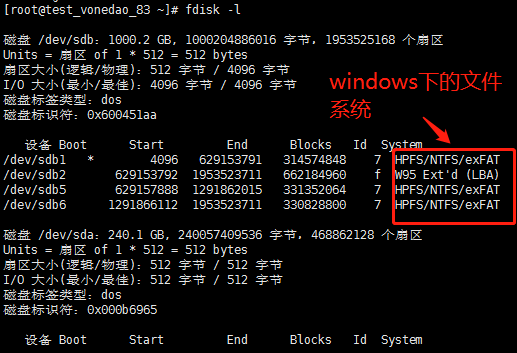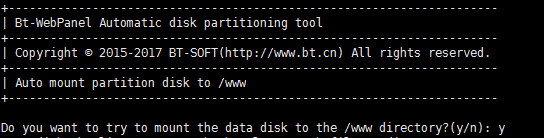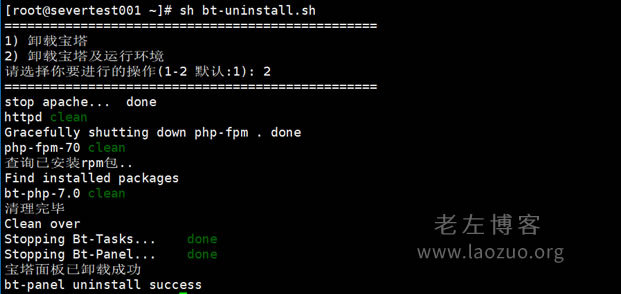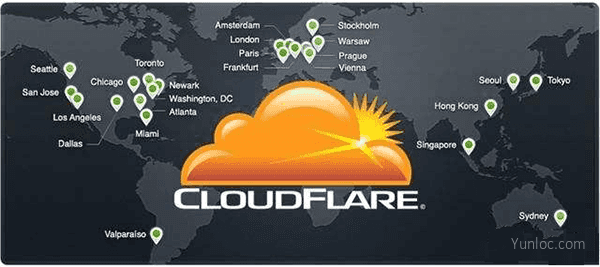购买VPS,尤其配置较低的朋友会发现有时没有SWAP交换分区,那么我可以通过磁盘划分给交换分区。划分交换分区仅限在XEN和KVM架构中,OPENVZ架构不适用。 在添加swap分区之前我们可以了解下当前系统swap是否存在以及使用情况,可用: free –h 或 swapon –s 了解硬盘使用情况(一般/dev/vda1为挂载硬盘): df –hal 1.添加swap分区 使用dd命令创建名为swapfile 的swap交换文件(文件名和目录任意): dd if=/dev/zero of=/var/swapfil…
背景: 原服务器是windows操作系统的。在没有进行格式化的情况下,重新安装了linux系统。比如centos7后,磁盘该怎么格式化?以下是演示过程。 1. 查看磁盘情况: # fdisk -l 2. 分析目前分区情况 /dev/sdb1 * 4096 629153791 314574848 7 HPFS/NTFS/exFAT /dev/sdb2 629153792 1953523711 662184960 f W95 Ext'd (LBA) /dev/sdb5 629157888 1291862015 3313…
脚本说明 1:本工具默认将数据盘挂载到/www目录 2:若您的服务器之前安装过Windows系统,需要手动删除NTFS分区,挂载工具会直接跳过NTFS分区 3:若您的磁盘已分区,且未挂载,工具会自动将分区挂载到/www 4:若您的磁盘是新磁盘,工具会自动分区并格式化成ext4文件系统 5:本工具只自动挂载一个分区,若您有多块数据盘,请手动挂载未被自动挂载的磁盘 6:此脚本只适用于新磁盘挂载,若数据盘已有数据请勿使用此脚本 挂载命令 1、正式版 如果使用正式版挂载失败,可以考虑使用后面的测试版,特别是安装过Windo…
VPS 中继(中转)能用的工具很多,例如 HaProxy、iptables、Socat。 由于日常使用iptables比较多而且简单,所以今天就给大家分享一下如何进行中转 一、准备工作 先准备一台国内中转机(带宽稍微大一点,小水管就没必要拿来中转),可以试试国际阿里云的国内线路,性价比比较高 再准备一台或多台国外的机子 二、开始部署 先在后台将节点信息配置完成,IP填国内的IP。 将后端搭建在国外的服务器,搭建完成后 在国内机运行便捷脚本 wget -N --no-check-certificate https:/…
第一、Fikker对比免费与付费版本差异 从官方网站看,应该是有一定时间的产品,且可能是个人运营的一个项目。功能还算齐全,如果用的还不错,确实可以升级授权版本。这个还看我们自身预算和需求,这里仅仅是看到这款产品体验免费版本而已。 Fikker软件有支持Linux和Windows系统,且Linux版本分缓存版(节点布置)和主控版(非节点的另个服务器统一管理多个节点服务器),一般10台以上建议安装主控版。日常加速,几个节点,仅仅在服务器安装缓存版即可,内存最低在256M安装过,安装时间很短。 第二、Fikker安装与概…
有些时候可能用不到已经安装的宝塔面板,那么需要调试其他软件在服务器上,那么又不想重装系统,因为太麻烦,而且还配置有其他软件,重新安装后需要再次设置。那么想到了如何彻底卸载的方法,经过实践,此方法可行,记录下来,方便后期使用。 1、建议将宝塔面板里网站先全部彻底删除,包括根目录,省去后期手动删除的麻烦。 登录宝塔面板,进去网站管理,全选网站删除即可。记得勾选同时删除根目录 2、一键卸载宝塔面板的脚本 wget https://soft.laozuo.org/scripts/bt-uninstall.sh sh bt-…
前言 Telegram的几种内置代理,SOCKS5就不用说了,明文传输一用就被封 MTProxy原来也还好,可惜现在被识别了,不管是官方版还是go语言版,基本没有坚持挺过24小时就被阻断端口,虽然可以换端口,虽然有65535个端口可以换,但还是麻烦。于是在网上找寻解决办法,最后找到了这个 MTG 介绍 MTG 是基于 MTProxy 的一个分支,基于代理的重放攻击的预防,在理论上是不会被干掉的 MTG 代理遵循 ShadowSocks 的方式,并且 MTG 非常的轻量,无论安装还是卸载都非常简单 Github:ht…
cloudxns要停止免费用户,大家主要看中它们家的宕机切换功能,国内其他商家宕机切换都是收费功能,所以可以考虑 DNS 解析换到 Cloudflare,通过 Shell 脚本达到宕机切换的功能。 功能介绍: 通过检测 HTTP 返回代码小于 307,不做 IP 切换; 通过检测 HTTP 返回代码大于 307,切换备用 IP; 当主站 IP 恢复,检测 HTTP 返回代码小于 307,切换主站 IP; 实施步骤: 1、获取 CF 的 ID curl -X GET "https://api.cloudflare.c…